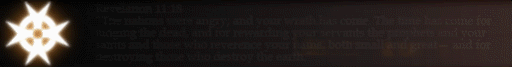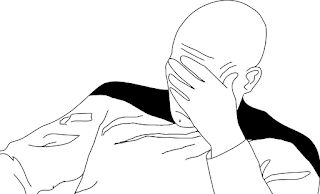You need help? It's here!
-
Deus
- Member
- Posts: 10
- Joined: Mon 05 Dec , 2011 8:40 pm
-
Contact:
Post
by Deus » Thu 28 Feb , 2013 5:17 pm
Socio wrote:Deus wrote:It says "Windows doesn't find 'C:\Progam' file".. I guess its because of space between "Program" and "Files"... What can i do? any solution?
You have UT instaled in Program Files?
Yep, UT works perfectly, and all other games too.

-
iZumo
- Disappeared Administrator
- Posts: 4196
- Joined: Fri 19 Mar , 2010 1:21 am
- Location: Earth
-
Contact:
Post
by iZumo » Thu 28 Feb , 2013 7:28 pm
Deus wrote:Socio wrote:Sorry, my bad, it was not windows cmd, but "run" from start menu.
I typ'd in run :
It says "Windows doesn't find 'C:\Progam' file".. I guess its because of space between "Program" and "Files"... What can i do? any solution?
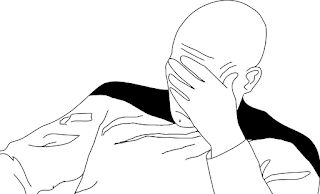
-
Azarael
- UT2004 Administrator
- Posts: 5365
- Joined: Thu 11 Feb , 2010 10:52 pm
Post
by Azarael » Thu 28 Feb , 2013 8:15 pm
I have it installed in Program Files too, actually. Just use PROGRA~2 instead of the full directory name.
Also, learn to spell.
-
Deus
- Member
- Posts: 10
- Joined: Mon 05 Dec , 2011 8:40 pm
-
Contact:
Post
by Deus » Fri 01 Mar , 2013 6:29 pm
Users browsing this forum: No registered users and 34 guests