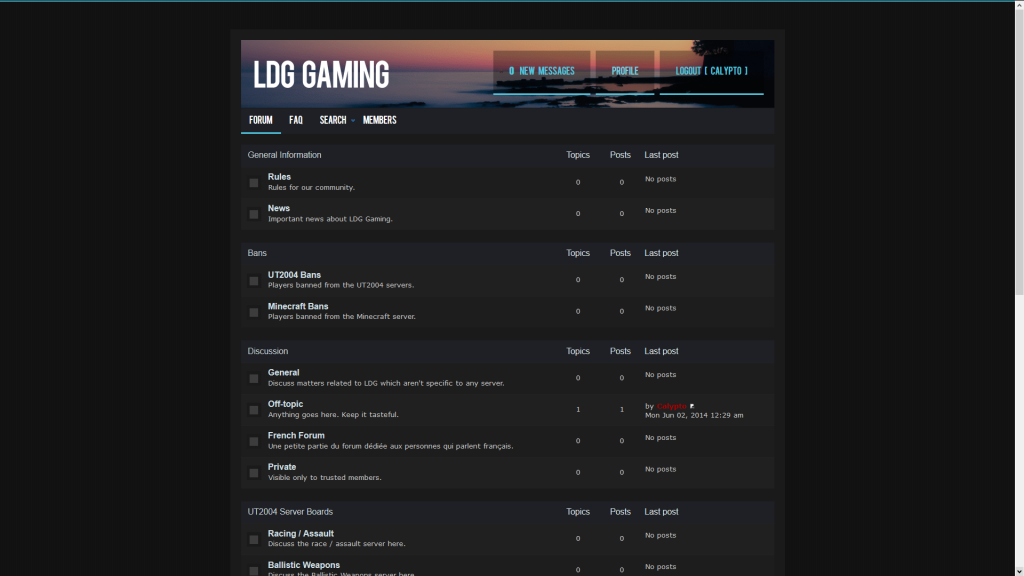Re: New Forum Layout
Posted: Tue 31 Dec , 2013 3:22 pm
1920x1200bOnO wrote:Yeah, it needs a picture more "Unreal" or more "LDG"
2560x1600
1920x1200
1920X1200(UT3)
2560×1600(UT3)
5998x3463(UT3
1920x1200bOnO wrote:Yeah, it needs a picture more "Unreal" or more "LDG"
Elf, I'll take anything man. That would be awesome! Even pre-recorded footage is fine. If you could convert it into mp4 and split it into 15-20 second snippets, then that would make everything super easy for me. It'll allow me to play a different video snippet each day of the week, for example.darkelf wrote:I record bits and pieces of my game session and save the fails and wins. Give me an idea of what kinda footage you want.Relict wrote:I WOULD have put up some UT04 footage, but I couldn't find any in HD 1080p quality that was in 16:9 aspect ratio. But hey, Robot, if you wanna record some for me, go ahead man!iRobot wrote:Yeah, I'm sure all the LDG Natural Selection 2 server players will agree
http://www.ldg-gaming.eu/viewtopic.php? ... 459#p24259
That's why there are board preferences.Nardaq_NL wrote:no wais, its plain, simple and FAST. No need more junk/bling bling and F no win8 layout